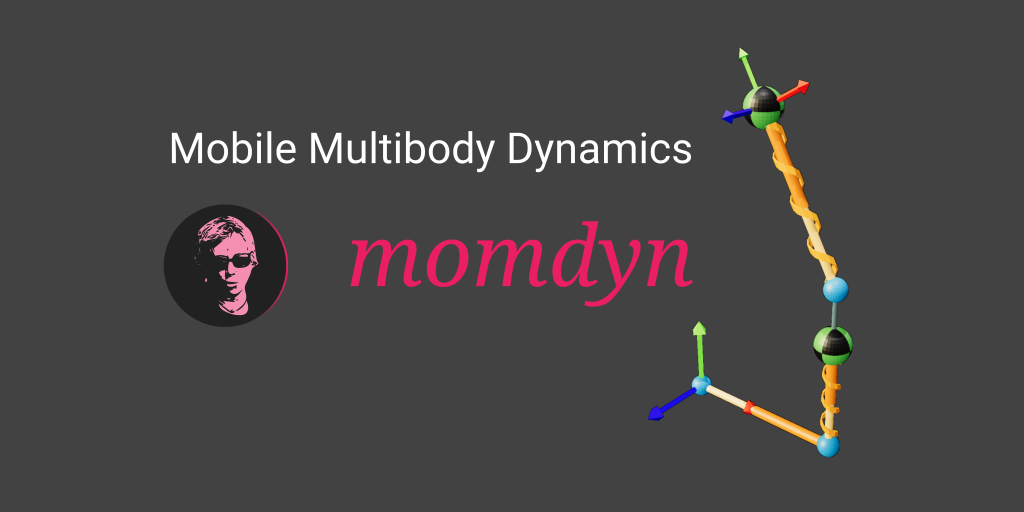|
| SpinningBox Example |
The SpinningBox example is a nice demonstration of dynamic stability of rigid bodies. I can recall my professor showing this with a text book. Grab a book, you can experiment at home. Try holding the book by its two bottom corners, then throw it upwards and try to get it to spin around its horizontal (left-to-right). axis. Chances are, it will start to tumble rather than spin about the single axis. On the other hand, try flipping the book about its other two axes and they should not tumble. A quick explanation of this is here.
In the example, the body y-axis (ey) is set to have the intermediate moment of inertia, and is therefore unstable. The simulation is initiated with a 2.0 rad/sec initial angular velocity about ey, and a smaller rate of 0.2 rad/sec about the body x-axis (ex). You can see the instability, or tumbling, in the GIF; the ey axis starts pointing up and to the left, then the body flips after about a half rotation until ey points down and to the right. After another 2 rotations, the ey axis flips back to its original position.
Suggest experimenting with the example, for instance:
- In the generalized speeds menu, click the edit
 button, make ω_x large and ω_y small
button, make ω_x large and ω_y small - In the rigid body box menu, click the edit button, change length, width, or height dimensions
Enjoy.