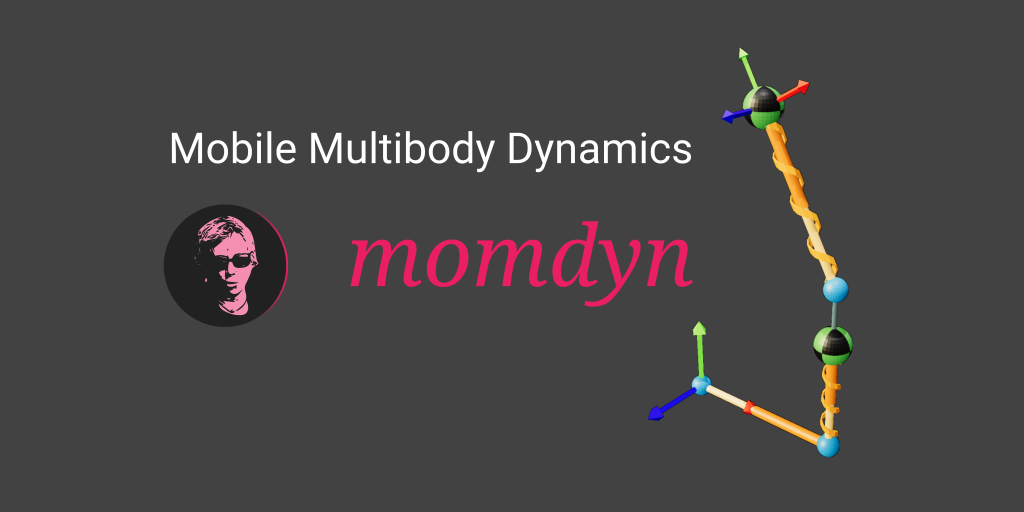The latest MOMDYN release is on the way, will be in the stores in the next day or so. The universal joint is the newest joint in the app, which creates a frame with rotations about two axes in an Euler sequence. You can see this in the graphic above, which consists of two universal joints, a rigid translation, and two rigid body boxes. Note the large angular displacements where you can observe the relatively slow oscillation about the vertical (Y) axis, and faster oscillation about the horizontal (X) axis.
Besides the new joint, I did a whole lot of refactoring and bug fixing in this release. Added a whole lot of test coverage, so while this may not be the most feature-rich update, but I also hope it will be a lot smoother running and crash-free. I plan for this to be a trend; not too many new features going, but a lot of refinement to make the existing features work well. If there's anything you would like to see in upcoming versions, or anything that I'd royally screwed up, I would love to hear it!