The newest MOMDYN beta release is the first to include the capability to export data and code from the model to share with colleagues, or to transfer your analysis to a desktop environment. From the menu dialog, there is now an export button, in which there are three options.
- Model : used to share and import to the MOMDYN app
- Simulation : tabular data for each state variable
- Python : source code that can be executed on a desktop
On iOS, open the “Files” app and navigate to “On My iPhone/momdyn/momdyn/Documents” to view exported files. To import another user’s model, place the momdyn_model.py file into your “On My iPhone/momdyn/momdyn/user” folder, then it will be visible in the import menu on the welcome screen.

The Python option represents a key step towards fulfilling a part of my vision for MOMDYN. Early on I noticed that there is a lack of mechanical engineering applications on mobile in which you could do real, professional work. Much of that is understandable, I can't ever see myself doing a real hardcore analysis on a little touch screen. However, I do think that creativity can strike at any time, like while you're riding the metro or sitting in the back seat of a car. With MOMDYN, you can start your mechanism analysis anywhere, knowing that it provides the ability to export to formats where you can extend that analysis in your high-performance desktop environment.
A Python export file contains all the necessary code to derive equations of motion, simulate, and plot the response to an initial value problem (provided your desktop Python environment meets the dependencies, sympy, mpmath, numpy, and scipy). Where you go from there is solely a question of your own needs, and your Python coding ability. In future updates I plan to include the capability to export other executable source formats (C, MATLAB) and in formats that can be imported into other multibody software (Modelica Flexible Mockup Interface). If anything, I hope the ability to peak under the hood will help those learning dynamics understand how to connect their academic experience with the commercial world.
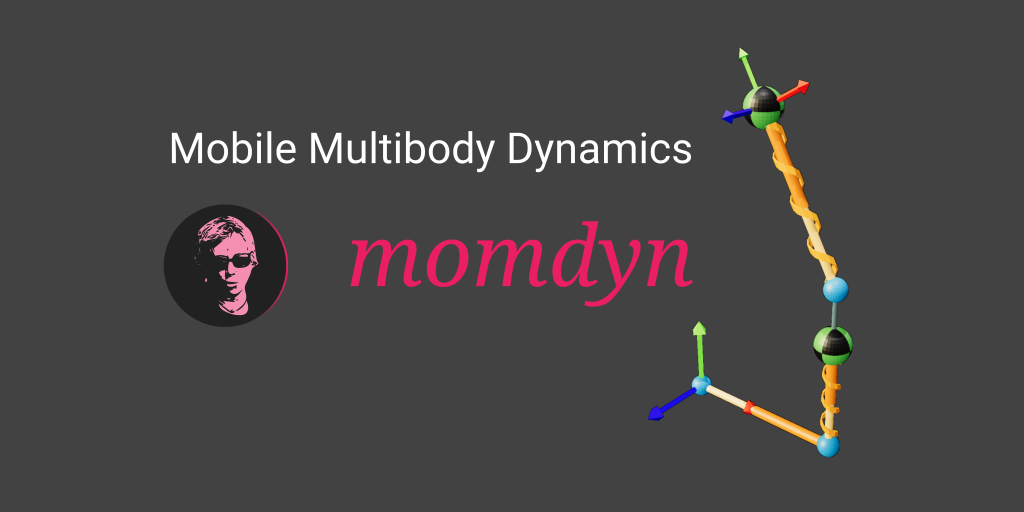
No comments:
Post a Comment